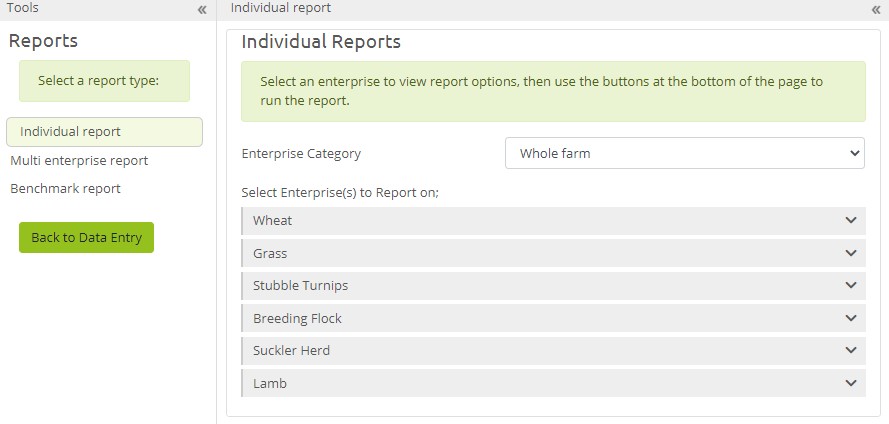Changes and improvements to Farmbench - March 2021
Friday, 5 March 2021
AHDB is continuing to respond to your feedback about improvements you wish to see on Farmbench and there have been several developments to the programme in the last three months. These include improved performance of the programme, videos and links added for guidance and help on using Farmbench and improvements to the carry forward function.
-1.png)
If you want to provide any feedback or suggestions for improvements, please take a couple of minutes to complete this form
1. Improvements to performance of Farmbench
Work to improve the speed of Farmbench and reduce the instances of error messages has been carried out
If you are continuing to experience any problems, please contact your local Knowledge Exchange Manager – Benchmarking, contact details can be found here
2. Helpful links to videos and guides throughout
Look out for the new links, each will take you to a short YouTube video or document with further guidance
You will find the links as blue text in the green help text boxes, as seen below, that will help you in the area of the programme you are working on. If you have any questions or need any help when using Farmbench, your local Knowledge Exchange Manager – Benchmarking will be happy to help, contact details can be found here
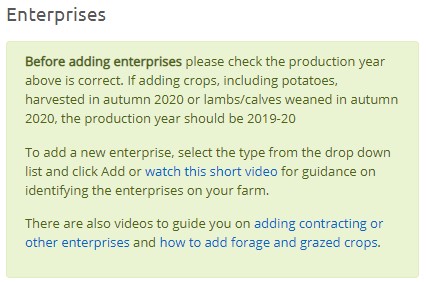
3. Carry forward fixed cost allocations
When using the carry forward button to assist the setting up of your next year on Farmbench, the functionality now carries forward even more information
When looking to record data in your second year, there is a useful function called ‘carry forward’, which will copy all your enterprises and cost items, such as labour, machinery and property depreciation that you entered in the first year. This saves a lot of time as you can just adjust the enterprises, i.e. number of hectares of crops or add new enterprises or items that you have in the second year.
Following feedback, we have improved this function further by also now carrying forward the percentage allocations you have previously entered against any fixed costs, these include the costs in the labour, machinery & equipment, property and admin & finance sections. For example, figure1 shows in Year 1 you have assigned the fuel cost 50% to combinables, 25% to livestock and 25% to forages.
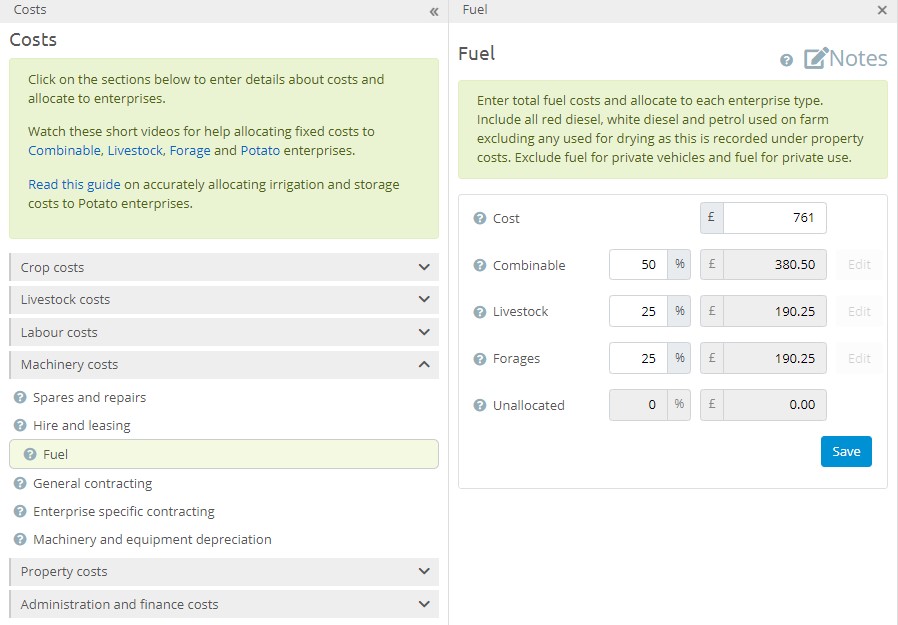
When the carry forward button is used, in figure 2, you can see that those same percentages are showing under the fuel cost in Year 2. Please note, the cost and second tier allocations (which you will find in the Edit button) will not be transferred into the second year, these will return to the default values based on enterprise size.
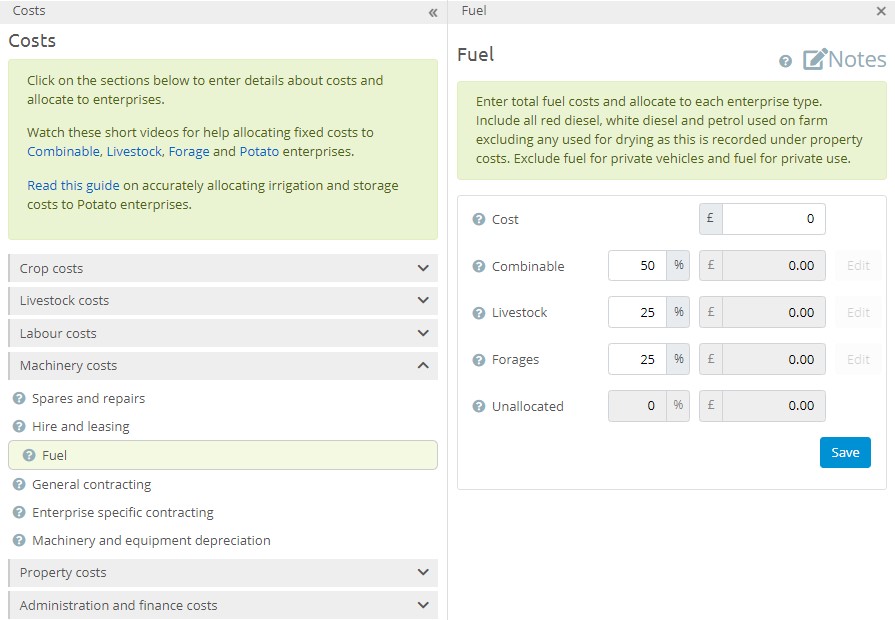
4. Button for moving from reports to data entry
We’ve made it quicker and easier to move between your reports and data entry screens
When you are ready to view your reports there are a few routes that will take you there and this short video will guide you on how. Once viewing the reports, if you then wish to make changes to your data you can now quickly move back to the data entry pages by using the new green ‘Back to Data Entry’ button, seen below.