- Home
- Slurry wizard user guide: 1. Slurry data entry (tab 2)
Slurry wizard user guide: 1. Slurry data entry (tab 2)
After completing the 'Getting started' section of the guidance sheet, you are now ready to click on the 'Slurry Data Entry' tab and start inputting your data.
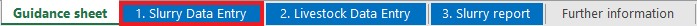
Baseline farm data
Enter your own farm data in the white boxes in the first six rows.
‘Total farmable area’ is used to calculate the farm nitrogen loading.
For ‘Slurry store’, use the 10-figure grid refence of the centre of the slurry store – this is used to select the relevant monthly rainfall data for your location. You can find a UK national grid reference at the UK Grid Reference Finder by right-clicking on the map at the centre of your slurry store.
‘Cattle in herd/pig herd size’ should include all farm animals (not just the milking cows) on the farm. The pre-populated cells represent typical values. Farm-specific values can be entered if these are available, but be aware that changing the depreciation rates could have a large impact on your results.
Purposes of collecting the data:
- The ‘Cows in milk’ figure is used to calculate the volume of parlour washings
- The depreciation and interest rates are used to look at the cost of new investment
- The ‘Water cost’ is used to calculate the benefit of harvesting roof water
- The ‘Slurry spreading cost’ is used to calculate the benefit of reduced slurry production
- The cost of water storage, water diversion, roofing cost and slurry storage are used in calculating the cost: benefit of slurry production/storage options
- It is very important for you to review the costs which might apply to your farm
Slurry storage capacity for earth bank stores
For earth bank stores, you need to enter the total depth (do not deduct 0.75 metres of ‘freeboard’), the width, the length and a slope of the sides.
You can see the options for 'Bank slope' by clicking in the relevant cell and then choosing the appropriate one from the drop-down box to the right:
- 1:0.5 or 63º
- 1:0.75 or 53º
- 1:1 or 45º
- 1:1.5 or 33.7º
- 1:2 or 26.5º
- 1:2.5 or 21.8º
Enter your farm’s details in the white boxes. There is the option to include up to 10 earth-banked lagoons.
If your earth bank store has an impermeable cover, tick the relevant box in the column labelled ‘Tick if Covered Store’.
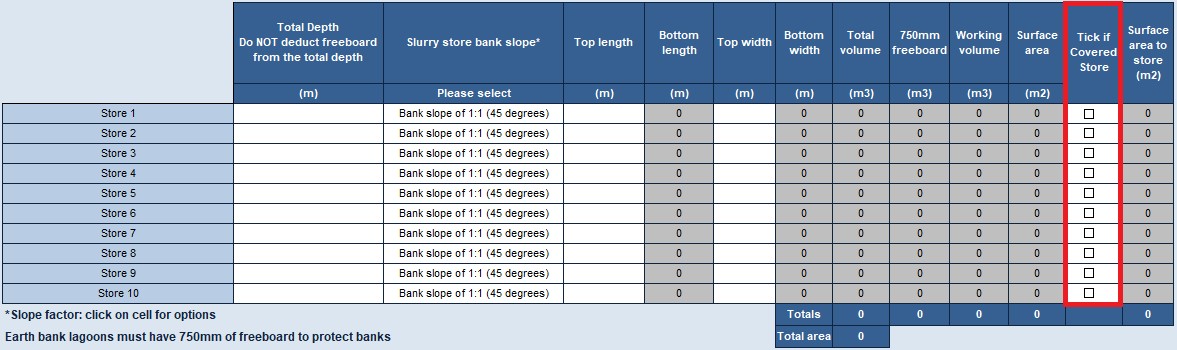
Slurry storage capacity for rectangular and circular tower stores
For rectangular and circular tower stores, deduct 0.3 metres of ‘freeboard’ from the height of the store to provide adequate capacity, as required by legislation.
- Enter your farm’s details in the white boxes. There is the option to include up to 10 rectangular stores and 5 circular tower stores. Insert the circumference of circular stores in meters and this will work out the diameter in meters. This needs to be the internal measurements of the tank or tower. For example, 100 m circumference is equivalent to 31.8 m diameter; 150 m circumference is equivalent to 47.7 m diameter.
- If your concrete or steel store has an impermeable cover, tick the box in the column ‘Tick if Covered Store’ to exclude rainwater falling onto the store from the slurry volume calculation.
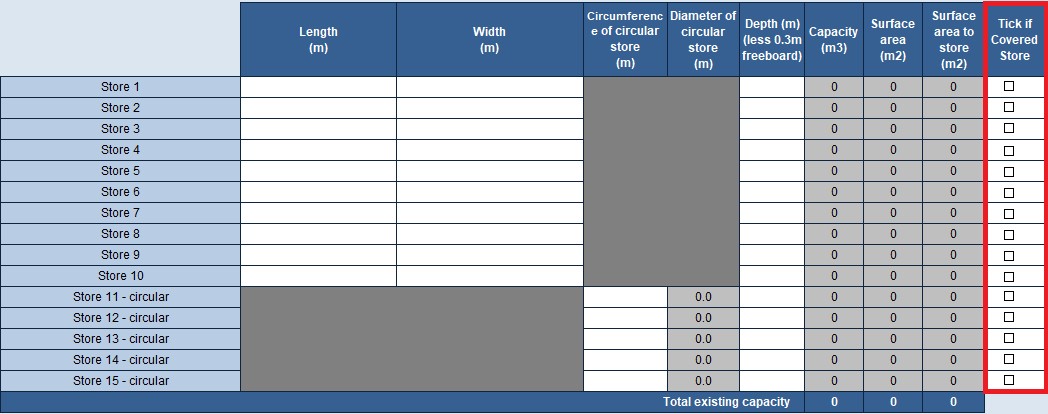
You must make a separate entry for circular stores (using cells Store 11 to Store 15) to allow the correct calculation of the capacity and the area.
Slurry storage capacity for slurry bags
Please enter the volume of any bags in m3. There is the option to include up to 10 slurry bags.
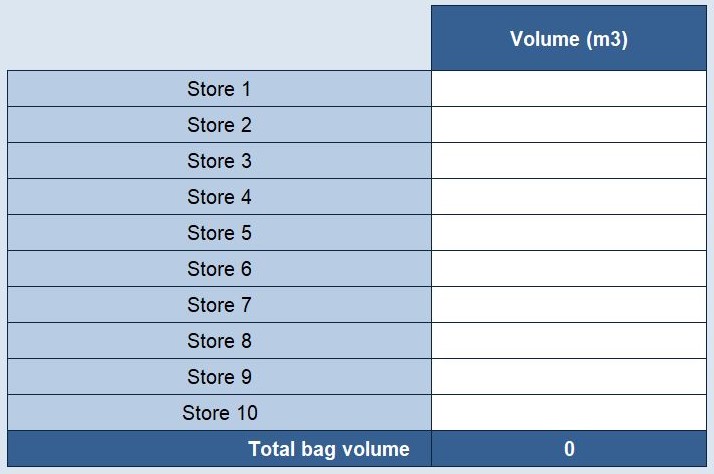
The total slurry storage capacity is copied through to the report so that you can see how this compares with monthly slurry production.
Slurry separator
You can use slurry separators to further reduce pressure on your stores once you meet legal minimum standards. When calculating whether you meet the legal minimum standards without a separator, select ‘No’ from the drop-down menu in the box.
If you have a slurry separator, select ‘Yes’ from the drop-down menu in the box. Assuming it is used to separate all the slurry produced on the farm and entering the store(s), please insert an appropriate ‘% reduction in slurry’.
You should refer to the separator manufacturer’s guidance. Typically, the value is 25%, with the range from 15% to 35%. You need to be realistic about the reduction in volume achieved to avoid wrongly calculating the volume of storage required.
If not all of your slurry goes to the separator before it goes to store, please reflect this using an adjustment to the ‘% reduction in slurry’ figure.
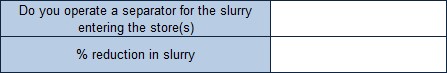
In England, you must have enough storage to meet the following requirements without a separator. This will make sure you have enough storage if the separator fails or needs maintenance.
All farms that produce slurry and spread it on their land must have at least enough storage to hold all the slurry produced in any four-month period and comply with SSAFO regulations.
If your farm is in a Nitrate Vulnerable Zone (NVZ), you need at least:
- Five months of slurry storage for cattle, sheep, goats, deer and horses
- Six months of slurry storage for pigs and poultry
The Farming Rules for Water (England) require slurry to be spread only when a soil or crop requirement can be demonstrated.
Parlour washings to slurry store
The slurry wizard allows you to calculate the amount of water from parlour washing.
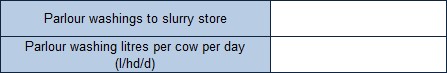
To include parlour washings going to slurry store, select ‘Yes’ from drop-down menu and then enter the volume of washings expressed as litres per cow per day, which will normally be between 20 (low volume washing) and 30 (high volume washing).
Farms using robotic milkers are advised to check with the manufacturer and enter a representative figure based on frequency of milking and performance of machine, usually between 5 to 15 l/hd/d.
The total monthly volume of parlour washings will then be calculated and copied through to the report.
If this water does not go into the main slurry store, select ‘No’ from the drop-down menu in the box.
Parlour washings are defined as slurry in England under the Water Resources (Control of Pollution) (Silage, Slurry, and Agricultural Fuel Oil) Regulations 2010 (SSAFO). If the washings do not enter the main slurry store, they must still be stored and handled as slurry.
When planning new storage, you should include the parlour washings in the calculation of your total storage capacity requirements. If you store your parlour washings separately from the main slurry store under SSAFO regulations, you should provide a minimum of four months storage for it.
Pig wash water production
The slurry wizard allows you to calculate the volume of pig wash water that contributes to your slurry production. Please indicate if you wash down by selecting ‘Yes’ in the top input box.
You can choose to use either pre-set NVZ standard wash water values by selecting ‘Yes’ in the bottom box, or you can input your own figures by selecting ‘No – use own value for each animal type’. If you choose to input your own data, you must complete the column against each category of pig kept and expressed as litres/place/day.
Alternatively, you can choose to use your own daily total value by selecting ‘No – use own total daily value’ and enter a figure in 'User Entry Value Wash Water Total in litres/day'.
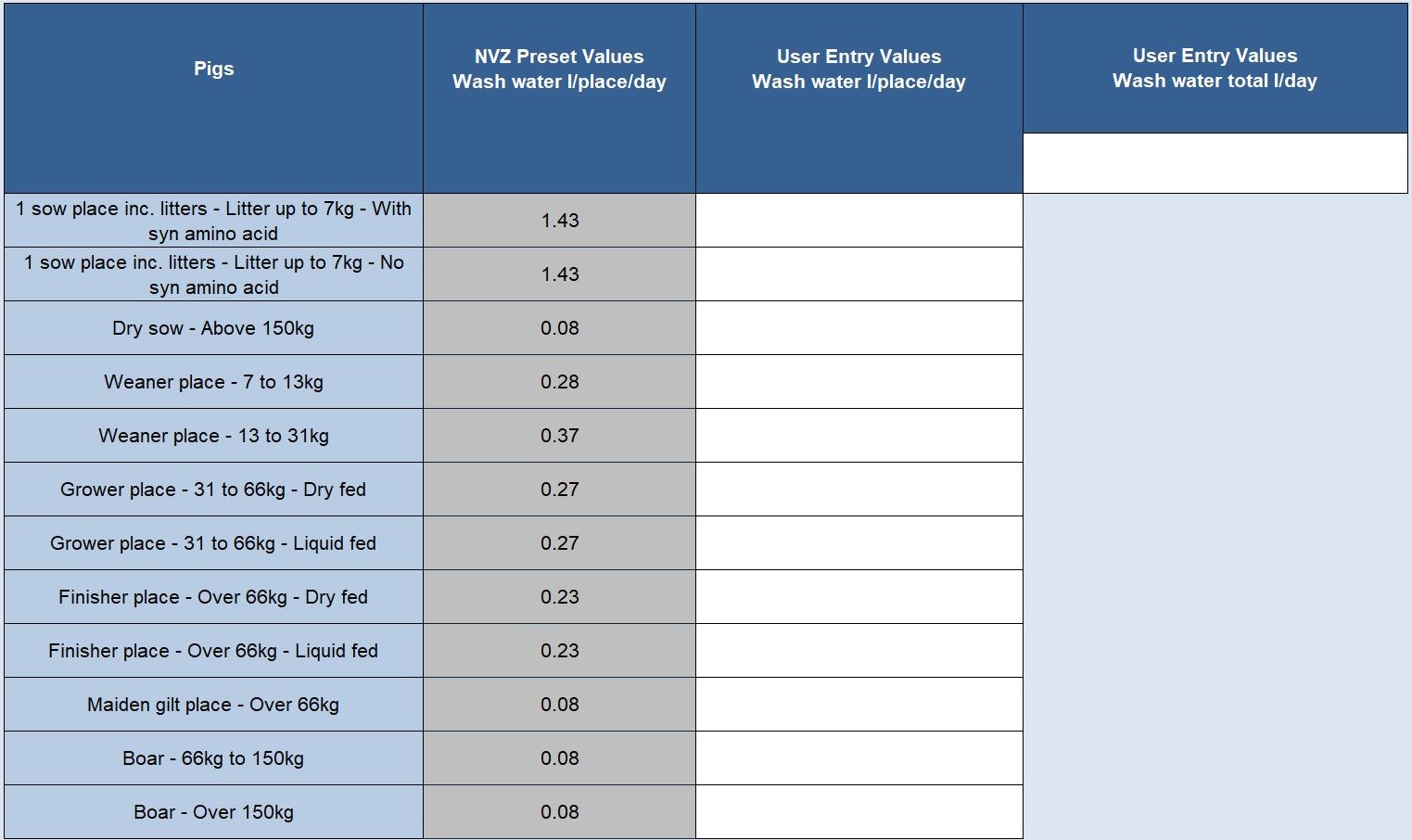
Uncovered areas of dirty yards, silage silos and earth bank surround to slurry store
There are many sources of slurry from uncovered yards, e.g. feed areas, collecting yards, silage clamps and loafing areas.
- Enter your farm’s details in the white boxes; there is the option to include up to 20 areas
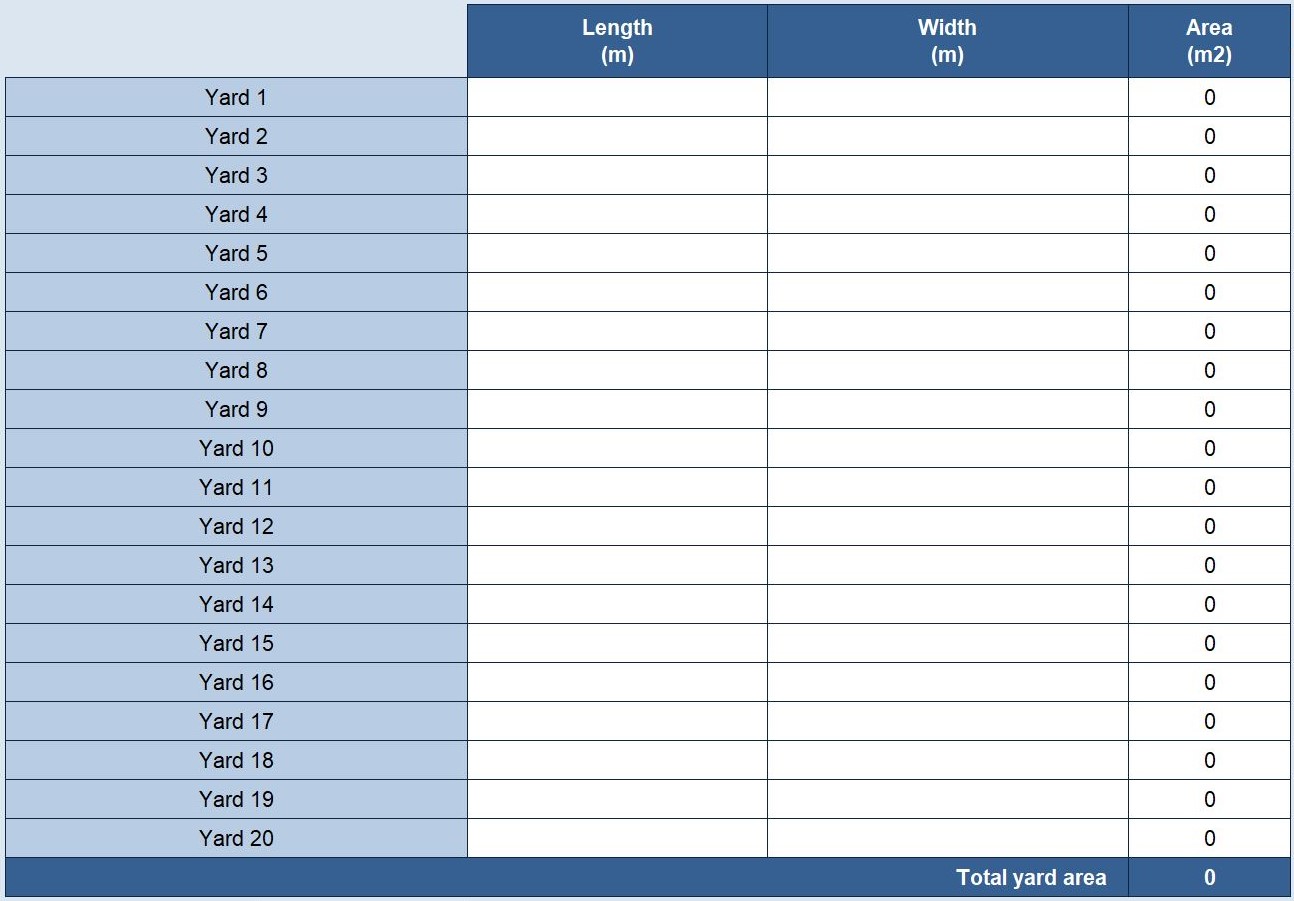
The slurry wizard allows you to include all the areas that drain to the slurry store. You must include clean yards that drain to the slurry store, area of silage pits if the rainfall they intercept drains to the slurry store, and earth-banked surrounds to stores as well as dirty yard areas. The total area is copied through to the report.
Irregular shaped areas can be entered as a total area in m2.
Roof water area to slurry store
Roof water which drains into the slurry store can significantly increase the volume of slurry. You will need to look at all roofs around the unit and determine where the roof water drains to. If the water drains to the slurry store, then include this in the table. The area of the roof should be based on the floor area covered by the roof.
- Enter your farm’s details in the white boxes; there is the option to include up to 15 areas of roof. If there are more than 15 roof areas that go to store then you will need to amalgamate
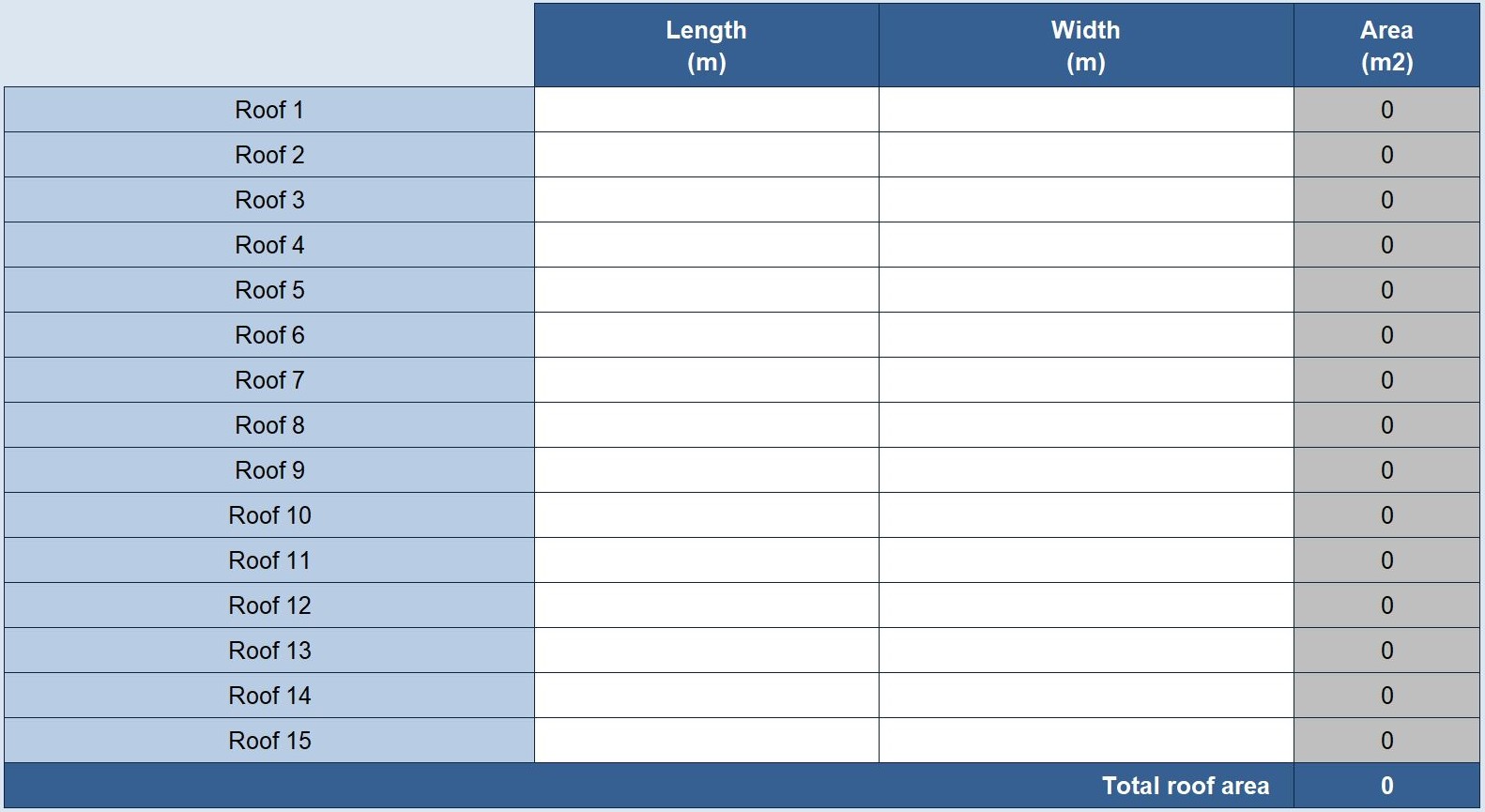
Once you have completed all the sections on this page, you are ready to progress onto the 'Livestock Data Entry' tab.
Next steps
Next: 2. Livestock data entry (tab 3)
Back to: Guidance sheet (tab 1)
Download the slurry wizard (Excel file)

