- Home
- Slurry wizard user guide: 3. Slurry report (tab 4)
Slurry wizard user guide: 3. Slurry report (tab 4)
After completing the 'Slurry Data Entry' and 'Livestock Data Entry' tabs of the slurry wizard tool, your results are now ready. This page will guide you through understanding the results.
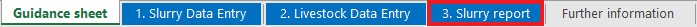
The slurry report details the farm nitrogen loading based on the nitrogen produced in excreta by all animals on the farm divided by total farmed area, excluding any import/export of manures.
The following action points are highlighted:
- Number of months of storage
- Maximum likely two-day rainfall
- Recommended reception pit size
- Farming Rules for Water recommendation
- Roof water collection recommendation
- Slurry store cover recommendation
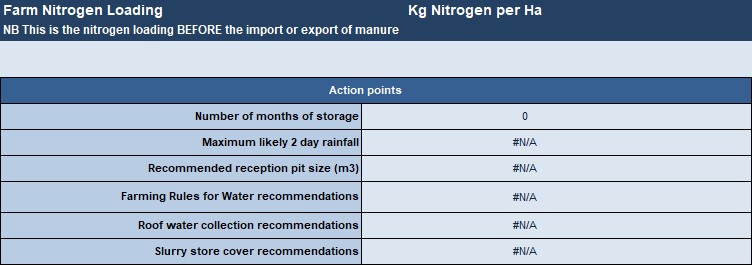
The ‘% excreta to store’ values are separated for cattle, pigs and other livestock. The values are set to 100% by default and will need to be adjusted accordingly for each month.
For cattle, if the cows are inside for the entire month, this would be 100%. If cows go out to grass by day in the first week of March and then fully grazing by day and night by the third week of March, then you would enter 25% in March.
You will need to enter an appropriate figure depending on when the cows would normally be at grazing. During the main grazing period, you would expect around 10% of the slurry to fall on yards associated with milking time.
The four bottom rows report on all the excreta to slurry store (combined livestock types), separated slurry to slurry store (if you deploy a separator), parlour washings to slurry store and pig wash water to slurry store on a month-by-month basis.
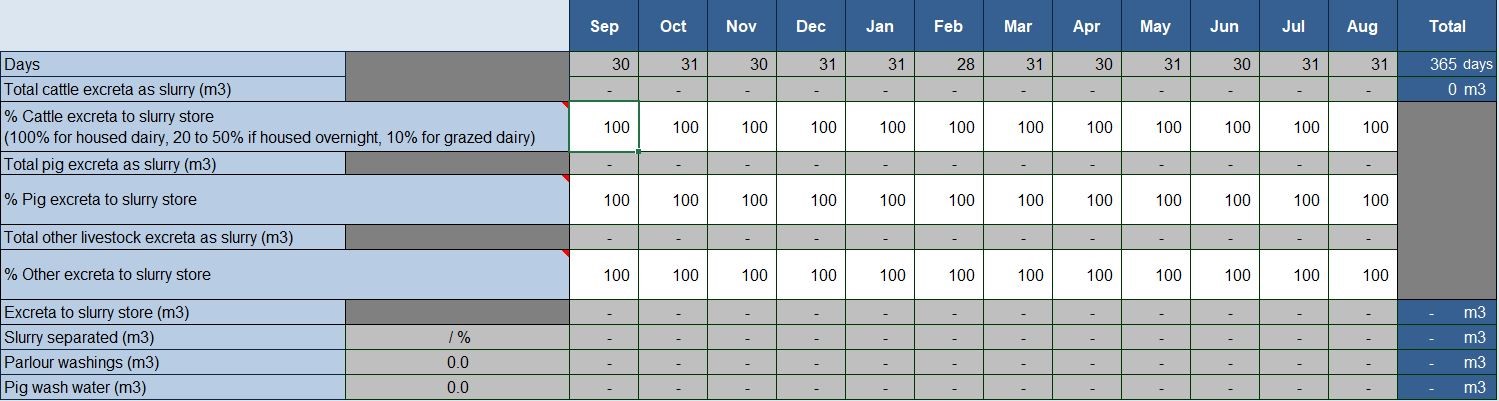
The report then illustrates month-by-month average rainfall figures based on the 1km2 in which the slurry store is situated, and it automatically adjusts the figure to account years when it is wetter than usual.
You can use your own rainfall data; the tool will automatically make an adjustment of +25% to increase the monthly totals (expressed in mm) to account for years when it is wetter than usual.
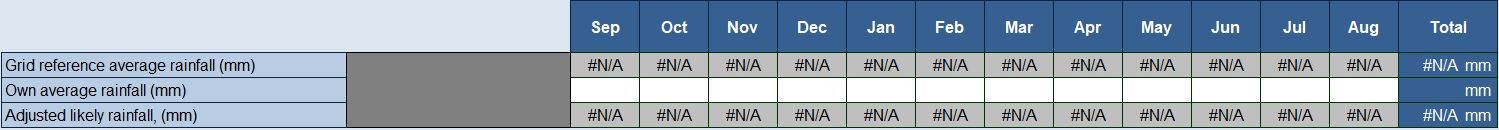
You must then choose which months' storage is required by clicking in the box for each month and then choosing ‘Yes’ or ‘No’, being mindful that slurry should not be spread when there is no crop or soil need.
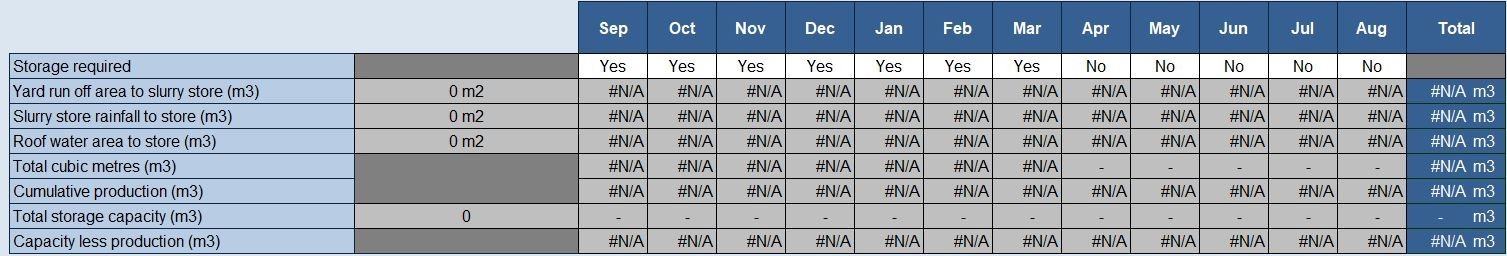
You will then see a breakdown on a month-by-month basis of:
- The yard run-off that goes to slurry store
- The slurry store rainfall that goes to store
- Roof water that goes to slurry store
- Total production
- Cumulative production
- Total storage capacity
- Capacity less production
The capacity less production figure assumes that the store is empty at the beginning of the storage period. Storage requirements may differ depending on which legislative jurisdiction covers your farm.
It only carries out the calculation if the ‘Storage Required’ box is set to ‘Yes’.
Where there is insufficient storage capacity, you should consider alternative options, e.g. you could divert all roof water. The report provides some information on cost vs benefit and possible actions to consider, which are based on the data you entered.
The net benefit of diverting rainwater is based on the total area of roof water and dirty yard area (either with or without water harvest), the construction cost of the storage volume required, and the spreading cost of the resulting slurry.
Once you have established the current situation, you can save this as ‘existing’ and then consider alternative strategies, which can then be examined using the slurry wizard and saved as alternative options.
Your results are ready
You can export, print and share your slurry report by selecting the ‘Export worksheets to PDF’ button.


